Download & Install Mozzartbet App for Android and iOS 2025
Why Choose Mozzartbet App

There are several compelling reasons to choose the Mozzartbet app for your sports betting needs:
-
Excellent User Interface
The Mozzartbet app offers an intuitive and user-friendly interface, making it easy for users to navigate and place bets conveniently.
-
In-Play Wagering
With the Mozzartbet app, you can enjoy in-play wagering, allowing you to place bets on live sporting events as they unfold, adding excitement to your betting experience.
-
Responsive Customer Support
Mozzartbet provides responsive customer support to assist users with any inquiries or issues they may encounter while using the app, ensuring a smooth and hassle-free betting experience.
-
Variety of Sports Wagering Options
The app offers a wide range of sports wagering options, covering various sports events from around the world, providing users with ample opportunities to bet on their favorite sports.
-
Bonuses and Promotions
Mozzartbet offers many bonuses and promotions to its users, including welcome bonuses, deposit bonuses, and other exciting offers, enhancing the overall betting experience and providing added value to users.
Overall, the Mozzartbet app provides a comprehensive and rewarding sports betting experience, making it an excellent choice for both casual and seasoned bettors alike.
How to Download Mozzartbet App for Android

If you're an Android user in Kenya and want to enjoy the convenience of betting on Mozzartbet via the mobile app, you're in the right place. Follow these simple steps to download the Mozzartbet app to your Android device:
- Visit the Mozzartbet Kenya website from your Android device.
- Click on the three horizontal lines located at the top right corner of the Sportsbook website.
- Scroll down to the bottom of the menu and click on "Download App." This will initiate the download process for the Mozzartbet APK file.
- Once the download is complete, locate the Mozzartbet APK file in your device's downloads folder.
- Before installing the app, ensure that your device is set to allow installations from unknown sources. You can do this by going to your phone settings, then security, and enabling the option to install apps from unknown sources.
- Click on the Mozzartbet APK file to begin the installation process.
- After the installation is complete, open the Mozzartbet app.
- Log in to your existing Mozzartbet account or create a new one to start betting and winning on the go.
With these easy steps, you can quickly download and install the Mozzartbet app on your Android device, allowing you to enjoy seamless sports betting wherever you are.
Mozzartbet app system requirements for Android:
If you're considering downloading the Mozzartbet mobile app on your Android device, it's essential to ensure that your device meets the necessary system requirements. Here are the system requirements for the Mozzartbet mobile app on Android:
- Operating System: Android
- Compatibility: Android 5.0 and above
- Software Version: Not Applicable (N/A)
- Welcome Bonus: Not Applicable (N/A)
- File Size: Approximately 13 MB
- Download Link: Mozzartbet.Apk
How to Download Mozzartbet App for iOS
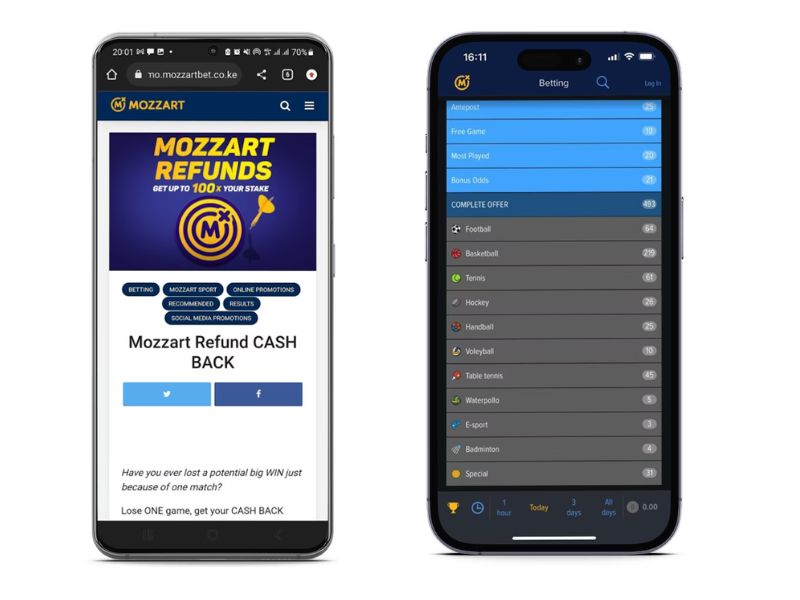
Whether you're using an iPhone or an iPad, you can join in on the betting action with the Mozzartbet app. Follow these simple steps to download the Mozzartbet app on your iOS device:
- Visit the Apple App Store on your iPhone or iPad.
- Use the search bar to find the Mozzartbet Kenya sportsbook app.
- Once you've located the app, click on it to start the download and installation process.
- After the installation is complete, open the Mozzartbet app on your iOS device.
- Log in to your existing Mozzartbet account or create a new one if you're a new user.
- Start placing your bets and enjoy the thrill of sports betting on Mozzartbet.
Mozzartbet mobile app system requirements iOS
- Operating System: iOS 15+
- App version: 2.2.15
- Size: 82.8 Mb
- Language: English
How to Register an Account via the MozzartBet App
Creating an account on the Mozzartbet app is quick and easy. Follow these steps:
- Open the Mozzartbet mobile app.
- Click the sign-up button and enter your phone number and password.
- Agree to the terms and complete the captcha.
- Your account is created! You can now log in and start betting.
To verify your identity:
- Log in and go to "My Account."
- Select "Verify Account" and provide your details.
- Upload a valid ID and proof of address.
- Click "Submit," and your identity will be confirmed within 24-48 hours.
Mozzartbet Mobile App Main Features
The Mozzartbet mobile app offers several key features that enhance the betting experience:
- Cash Out: With the Cash Out feature, you can take control of your bets by cashing out before the event ends, minimizing potential losses or securing profits in real-time.
- Live Betting: The app allows you to place bets on live games as they happen, providing an exciting and interactive betting experience.
- Jackpots: Mozzartbet offers weekly and daily jackpots with substantial cash prizes for predicting the outcomes of selected matches. The jackpots offer opportunities for significant winnings with relatively low stakes.
- Odds: Mozzartbet provides competitive odds, especially for football matches, ensuring that bettors have the potential for higher returns on successful wagers.
- Live Streaming: While available for selected matches, the live streaming feature allows users to watch games directly within the app, along with match statistics and high-quality graphics.
- Faster Navigation: The app's user-friendly interface enables seamless navigation, making it easy to manage transactions, track bet slips, and access various features without needing to visit the website.
FAQs
Is the Mozzartbet app legal?
Yes, the Mozzartbet app is legal under Kenyan gambling laws and holds a license from the Betting Control and Licensing Board (BCLB) with License number abK 0000412.
How to change language on Mozzartbet app?
To change the language on the Mozzartbet app:
- Open the app.
- Find the settings icon.
- Look for "Language" or "Language Settings."
- Choose your preferred language.
- The app will update to the selected language.
Can you win money on the Mozzartbet app?
Absolutely. You can win real money by placing successful wagers on the Mozzartbet app.
How do you place bets on your phone using the Mozzartbet app?
To place bets on your phone using the Mozzartbet app, first, download the app for free from the app store. Then, sign in to your account, choose your preferred betting market, and add selections to your bet slip. Enter the amount you wish to wager and confirm your bet to complete the process.
What taxes apply to winnings in the Mozzartbet app?
According to Kenyan regulations, all winnings from betting activities on the Mozzartbet app are subject to a 20% tax.
How to deposit money into account through Mozzartbet App?
To deposit money into your account through the Mozzartbet app, follow these steps:
- Open the Mozzartbet app on your mobile device.
- Log in to your account using your username and password.
- Navigate to the "Deposit" or "Wallet" section of the app. This is typically found in the main menu or on the homepage.
- Select your preferred deposit method from the available options, such as mobile money, bank transfer, or card payment.
- Enter the amount you wish to deposit into your account.
- Follow the on-screen instructions to complete the deposit process, which may include providing additional information or confirming the transaction.
- Once the deposit is successful, the funds will be credited to your Mozzartbet account, and you can start placing bets on your favorite sports or games.
How to withdraw through Mozzartbet app?
To withdraw funds using the Mozzartbet app, follow these steps:
- Open the Mozzartbet app on your mobile device.
- Log in to your account using your username and password.
- Once logged in, navigate to the "My Account" or "Wallet" section.
- Select the "Withdrawal" option.
- Enter the amount you wish to withdraw.
- Choose your preferred withdrawal method (e.g., bank transfer, mobile money).
- Follow the on-screen instructions to complete the withdrawal process.
- Confirm the withdrawal request.
- Wait for the withdrawal to be processed, which may take some time depending on the chosen payment method and the sportsbook's processing times.
















.jpg)

.jpg)


